Search This Blog
A safe space for word vomiting, here to deliver real-life realizations, college experiences, and overall relatable content from one young adult to another.
Featured Post
Like what you see?
- Get link
- X
- Other Apps
Tools to Organize Your Virtual Workplace
Despite the virus still being an existing, lurking deadly disease, society is quickly back on its feet like two years ago did not happen. However, change is permanent and the changes brought by the pandemic are here to stay, one example is the widespread use of virtual space at school and at work (Online Classes and Work from Home settings).
This article will recommend different tools that can help you organize your virtual workplace that can help you become efficient in your work.
Disclaimer: Everything is free
Note-taking apps, extensions, or software
What is Notion? Honestly, there is no distinct word to describe it, it can be used as a planner, a notebook, an album, or a website for your company. Myriad of possibilities!
I guess in a way, Notion is a website turned personal notebook. Moreover, this app/software basically embodies the term ‘Aesthetic’, you can easily manage your notes in the way that you are comfortable with, easily, with no sweat.
If you’re using it for work and want to track your progress, there are charts, tables, and calendars that you can manipulate. If you are a student, there are folders and pages that you could organize according to your subjects at school, and unlike your old notebooks, here you can change the cover of your notebook (page) in any picture you like. In creating aesthetically pleasing notion workplace designs you can download and paste templates shared online by other notion users and manipulate them to your own liking.
A notion can be shared with many others as well, if you are working as a team, changes can be made in real-time without the tedious process of saving and sending the changes made.
Evernote has always been one of the GOATs (Greatest of all times) when it comes to note-taking software, it has limited use or purpose but serves it perfectly, which makes it perfect especially for students. Notes are stacked on Notebooks and notebooks can be stacked in stacks which is handy in organizing them according to subjects or purpose. And each note doesn’t just limit itself to being notebooks despite its name. But one of the many things that I liked about Evernote, was the templates. There are to-do lists, essay outlines, lecture notes (e.g. Cornell Notes), weekly plans, daily reflections, meeting notes, project plans, templates for plots, and so on.
I found this very helpful because it already has what I need–labels and tables, all I have to do is simply fill it.
Avoiding distractions
Pomodoro.io (Website)
Are you familiar with the Pomodoro Technique? This is a time management technique that dedicates 25 minutes to focus at work and five-minute breaks afterward, which was proven as an effective studying technique. To add spiciness to this technique, every five minutes, you can give yourself a reward, perhaps a chocolate bar, 5 minutes of scrolling on social media, 5 minutes of gameplay, and so on. It’s like delaying gratitude, it is also a way to condition your brain that after studying, you’ll be rewarded for something.
And with that, what better tool than setting your phone’s alarm on and off than a pomodoro.io which exists just to make your Pomodoro studying technique a habit.
Stay Focusd (Chrome Extension)
For some reason, once you open up social media sites such as TikTok, Twitter, Instagram, or Facebook, you can’t seem to turn it off and stop your hands from scrolling. This can make time go fast and end your day unproductively. In these cases, your self-control can’t actually be trusted, thus you need a tool that can help you stay focused, and by its name, that’s exactly what this website does, for you to "stay focusd". It automatically stops a website from being accessed according to the time limit you yourself set for the day.
Organizing files
Google Drive
Google Drive offers 15GB of storage which for an average student, could be enough. I personally use this in organizing files, PDFs, documents, pictures, and the like in different folders (in different colors!) which would be easier to see and access. It is no different from the ol’ and reliable File Explorer, however, files can be shared easily with its “Anyone with this link” feature, adding the fact that Google Docs, Google Sheets, etc. are easily connected to it.
Finding specific files is easier too as they can be narrowed down according to their type, owner, words included, item name, and location, which could be a hassle if you're trying to find a file from your whole computer.
And now that THAT is done, what to do when taking a break?
Play Sudoku on your computer
Arts and Culture play (Not only will you have fun but you’ll learn as well)
Drink some water
Stare into space
***
Do you have anything you would like to add? What does your virtual workplace look like? Which of these tools would you like to add to your workplace? I’d like to hear your thoughts, comment them down below!
Thank you for reading!
- Get link
- X
- Other Apps
Contact Form
Popular Posts
Phoebe Buffay characteristics that are a must-have for Young Adults
- Get link
- X
- Other Apps

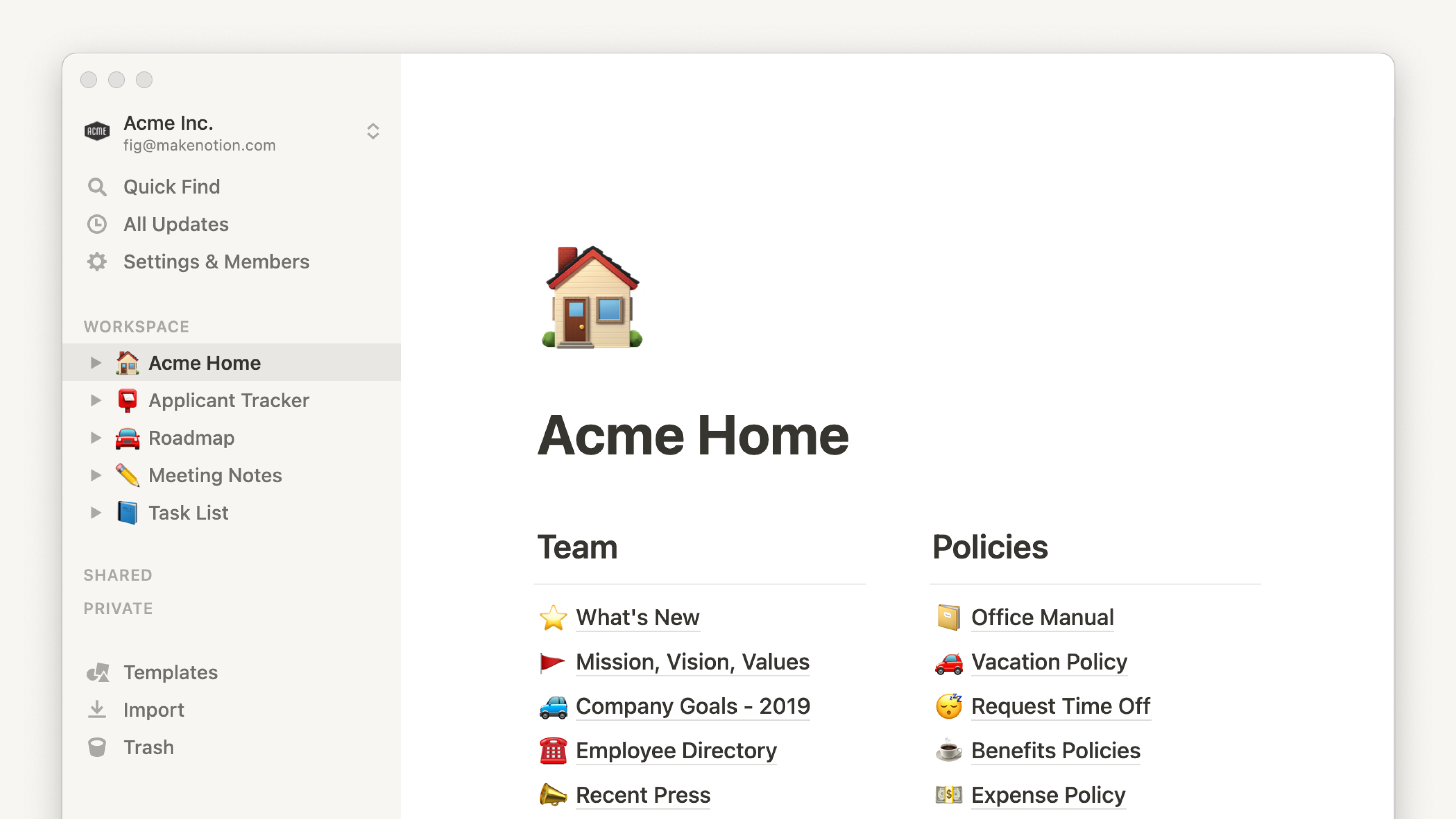



Comments
Post a Comment